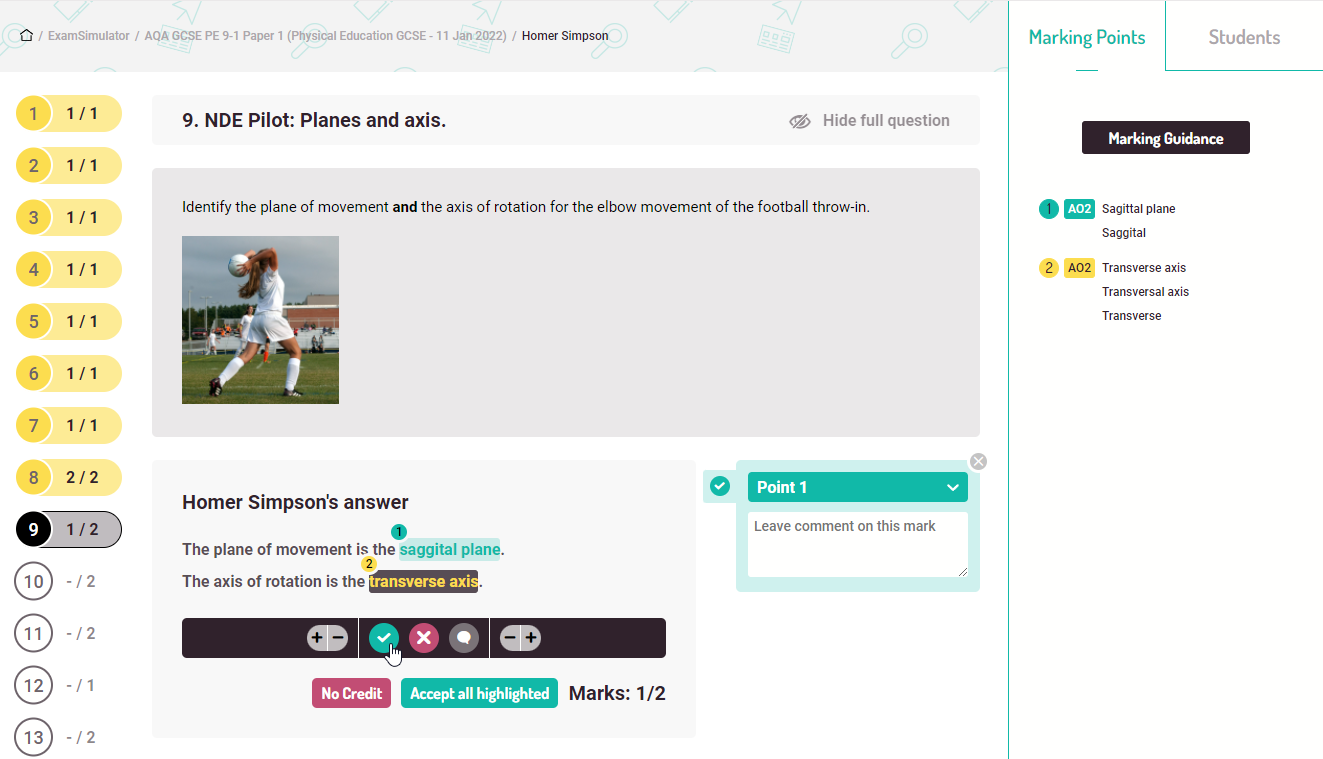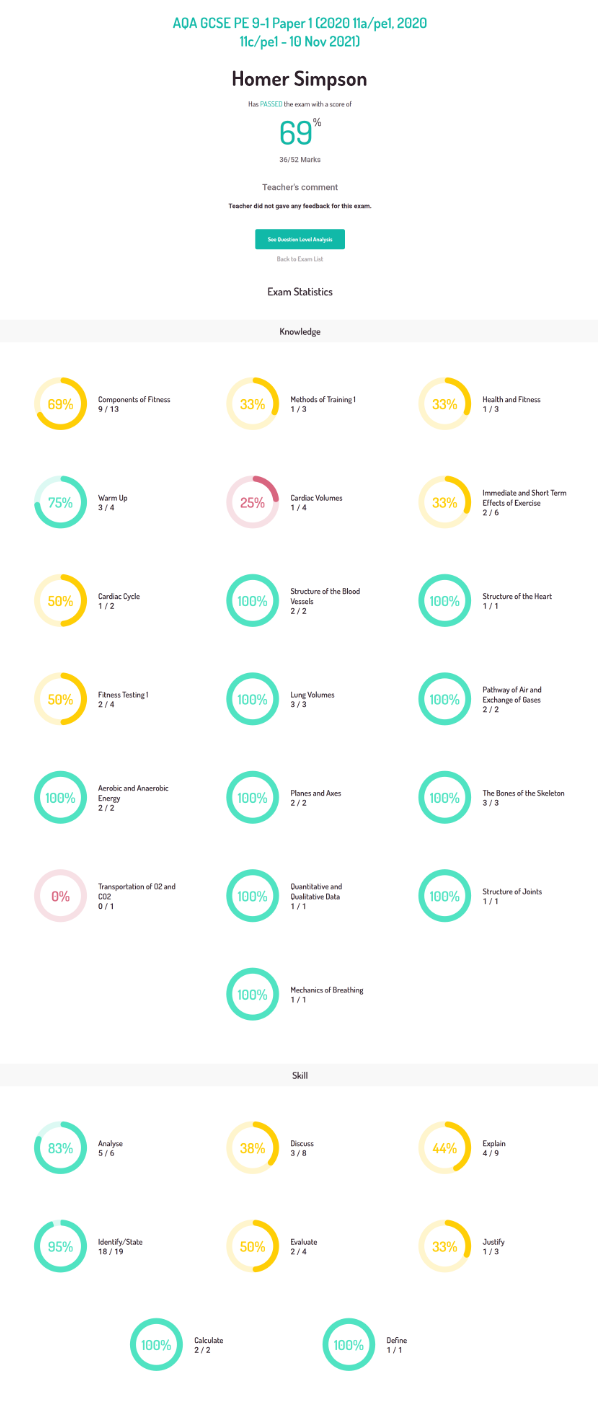National Diagnostic Examination (NDE) in PE
PILOT 2
Thank you for showing interest in taking part in the second (and final) pilot phase of The EverLearner National Diagnostic Exam in PE powered by ExamSimulator.
About the National Diagnostic Exam (NDE) in PE
Following on the success of our ExamSimulator product, The EverLearner is now in the second (and final) pilot phase for implementation of our revolutionary online exam setting, answering and marking system on a national scale.
With our system, your students can take a previously unseen exam paper, modelled on the exact structure and style of real papers from supported major exam boards.
At the end of the process, teachers will receive detailed statistics about their students' performance not only within their school, but also centre, individual student and individual question comparison to national data.
Before we release the exam
If your department has not used ExamSimulator before or does not currently have it on their subscription, we will add this for free for the duration of the pilot. If you don't have a subscription to TheEverLearner.com at all, then we will provide access to the platform and ExamSimulator for free for the duration of the pilot (8 weeks).
The team at TEL have written bespoke examination papers based on the structure and content of all past examination-board papers from this specification. Until the exam starts, the questions will be completely unseen by you and by your students, so it will be as fair a test of their current knowledge, skills and understanding as possible.
We will provide training in the use of ExamSimulator to any school/department/teacher that requires it before the main exam session. This is provided free of charge online either via pre-recorded videos or 1:1 sessions with one of our team.
Assigning the exam
Once the TEL Team have published the exams, these will become available for you to set for your students.
The "window" for students to take the exam opens on Monday 31st January at 8am and closes on Friday 11th February at 6pm. You can set the exam for your classes to take at any time during this period. The exam will NOT be available to students outside this window.
Make sure that your students are in the correct groups.
You can only assign the exam ONCE to each group within the session.
Make sure all students can log into the platform and know where to access the exams within the ExamSimulator section of the website. Ideally, this should be done previous to the exam starting, possibly some days before.
If any students are allocated extra time through exam access arrangements, please make sure that the entitlement is switched on in the student profile (Admin > Users) and that you allow the extra time onto the assignment window when you set the exam. For instance, if the exam is 1hr long and you have a student with 25% extra time, double check that the assignment window is 1hr 15m.
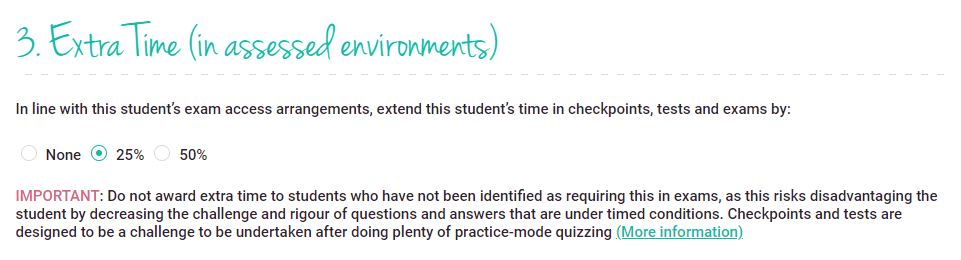
Taking the exam
At the starting time of the assignment, the paper(s) will become available for your students to access like any other ExamSimulator assessed examination.
Remember that, once a student starts answering the paper, the timer will begin counting down and the exam with auto submit at the end of exam time (75 minutes).
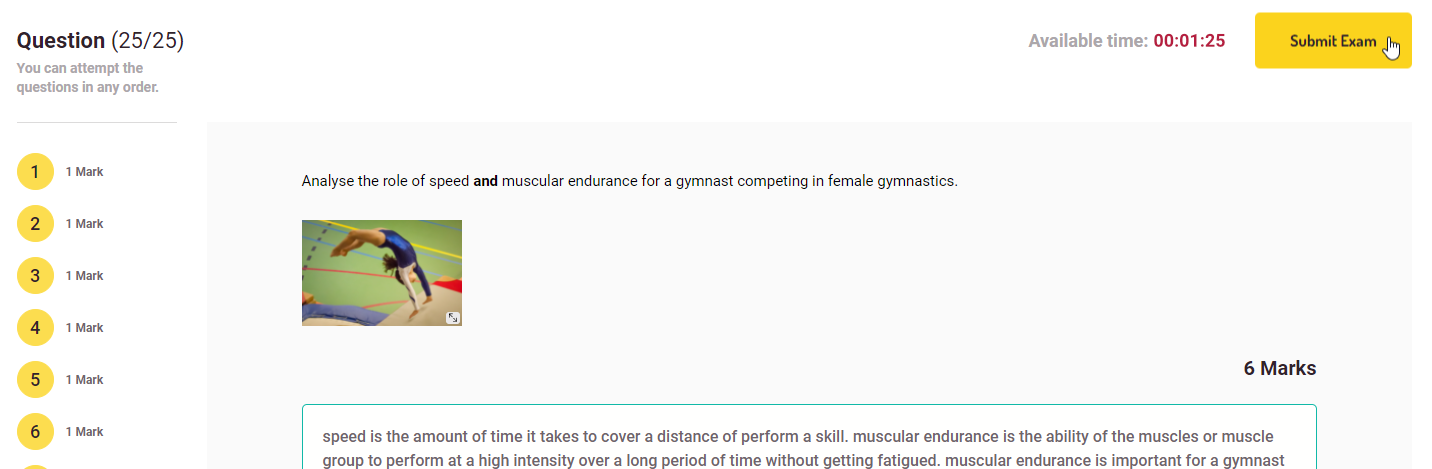
The National Diagnostic Report
After all centres have completed marking of their students' exams, we will collate the national data and produce a report which gives you detailed feedback on the individual performance in relation to the national performance. You will receive a single report for each exam which will include all of your students.
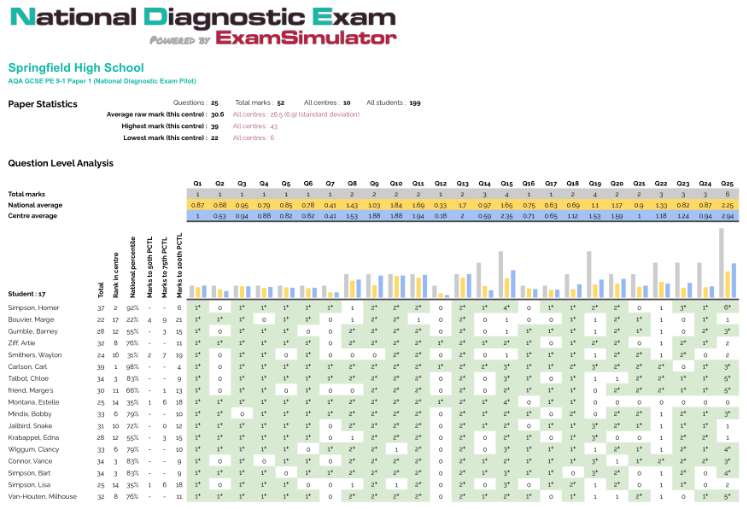
The report details:
- Total number of questions on the paper
- Total number of marks available on the paper
- Number of centres nationally taking the paper
- Number of students nationally taking the paper
- Average raw mark across all centres (with standard deviation)
- Average raw mark for your centre
- Highest mark for all centres and for your centre
- Lowest mark for all centres and for your centre
- Question-level breakdown for all questions including number of marks, average mark across all centres and average mark for your centre
- Detailed performance breakdown for each student including paper total, ranking in centre, national percentile, marks required for 50th, 75th and 100th percentile and question-by-question performance analysis compared to national average.
%20Square%20(1).png?width=64&height=64&name=Logo%20Solid%20(Green%20on%20Violet)%20Square%20(1).png)